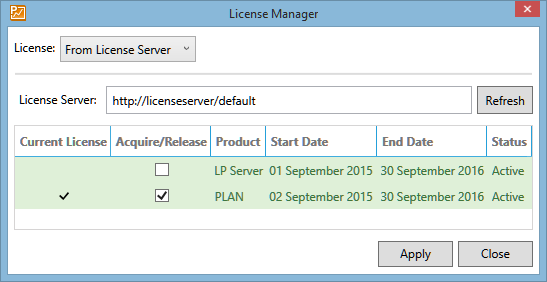Release a license
If you are using a license server and no longer need a license, you can release it to make it available to other users:
- Open the License Manager window. The Current License column indicates which licenses you currently have, and checked boxes in the Acquire/Release column indicate which licenses will be acquired from the server when you open the application next time. In this example we will release the LP Server license which is required for LP optimization.
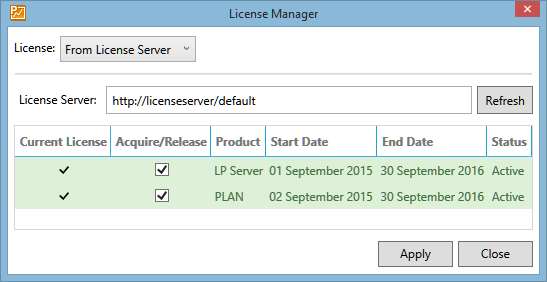
- Uncheck the box in the Acquire/Release column next to the license you want to release.
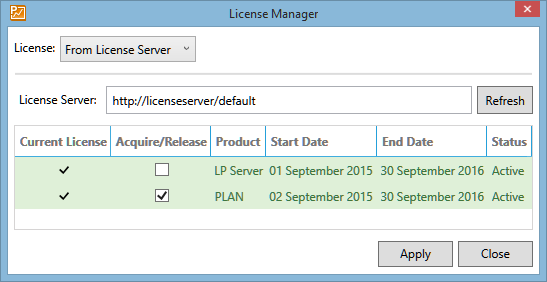
- Click on Apply to save the changes.
Note: After you release a license, you need to restart the application.
- When you open the License Manager window next time, you will see that you no longer have the released license.